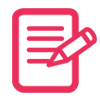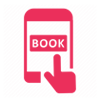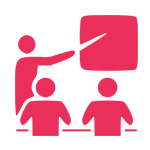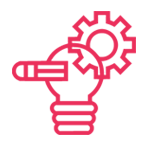EMBEDDED SYSTEMS SUMMER INTERNSHIP PROGRAM 2022
- EMBEDDED SYSTEMS
COMPLETE TRAINING ON TECHNOLOGY | PROJECT DEVELOPEMENT
HYDERABAD
407, 4th Floor, Pavani Prestige (R.S Brothers)Building, Ameerpet, Hyderabad, India Opposite Image Hospital & Beside KLM Fashion Mall.
About Embedded Systems
Python is arguably the easiest language to start real programming and Django is the most popular web framework for Python. Together they form a deadly combination which helps you build smart web applications quickly and elegantly. Its ease of use and quick development turnaround has made these technologies a darling of Silicon Valley Entrepreneurs. Our content team has weaved together a course which will not only help you master Python and Django concepts but will add real world practical expertise to your knowledge. You will learn the mechanism and tricks to get your ideas to life while working on diverse projects such as E commerce sites , Message Boards, Image Gallery Site, Survey Site and Blogging App.
Registration Process
Internship Tracks
Embedded Systems
Day – 1: Introduction
Understanding Embedded System
Overview of basic electronics and digital electronics.
Microcontroller vs. Microprocessor
Common features of Microcontroller.
Comparison between the two
Different types of microcontrollers.
Day – 2-4: Getting Started with Arduino
Pin configuration and architecture.
Device and platform features.
Concept of digital and analog ports.
Familiarizing with Arduino Interfacing Board
Introduction to Embedded C and Arduino platform
Day – 5-7: Review of Basic Concepts
Variables and constants
Operators
Control Statements
Arrays
Functions
Day – 8-10: Arduino I/O Functions
Pull-up Resistors
Pins Configured as OUTPUT
pinMode() Function
digitalWrite() Function
analogRead() function
Arduino Interrupts
Day – 11-14: Arduino Time
delay() function
delayMicroseconds() function
millis() function
micros() function .
Day – 15-18: Arduino Displays
Line graph via serial monitor
Interfacing a 8 bit LCD to Arduino.
Fixed one line static message display.
Running message display.
Using the LCD Library of Arduino
Day – 19-22: Arduino Sensors
Arduino – Temperature Sensor
Arduino – Water Detector / Sensor
Arduino – PIR Sensor
Arduino – Ultrasonic Sensor
Arduino – Connecting Switch (Magnetic relay switches)
Day – 23-26: Arduino Secondary Integrations
Controlling Electrical appliances with electromagnetic relays
Working of a matrix keypad
Using the keypad library to interface with Arduino.
Interfacing Servo motors to Arduino
Interfacing a RF Module IX. Giving Input to the controller
Using serial input.
Controlling LEDs with keys.
Keys as toggle switch.
Interfacing a piezo Buzzer
Using a buzzer as an alarm
Day – 27-33: Arduino Communications
Serial Communication Modules
Types of Serial Communications
Arduino UART
GSM/GPRS Arduino Interfacing